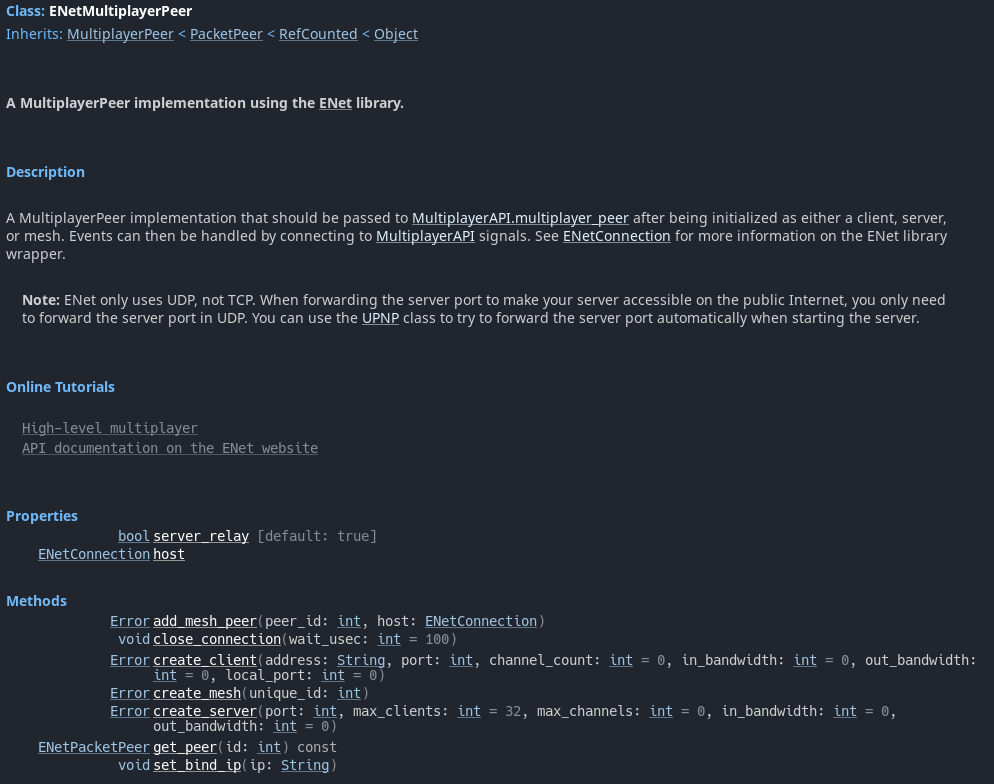Howdy Godotters! Time for yet another status update on networking in Godot.
This time, we are going to dig a bit deeper into the low-level territory, showing some of the new ENet features exposed in Godot 4, and the effort of bringing WebRTC on all Godot-supported platforms.
See other articles in this Godot 4.0 networking series:
- Multiplayer in Godot 4.0: On servers, RSETs and state updates
- Multiplayer in Godot 4.0: RPC syntax, channels, ordering
- (you are here) Multiplayer in Godot 4.0: ENet wrappers, WebRTC
- Multiplayer in Godot 4.0: Scene Replication (part 1)
Lower-level ENet
First of all, many users wanted to access some ENet-specific features (e.g. getting the round-trip time, pinging, setting timeouts, bandwidth limits, etc), and some wanted to simply use ENet without the higher-level multiplayer abstraction of Godot.
For this reason, we re-organized the old NetworkedMultiplayerENet (now renamed to ENetMultiplayerPeer) as an easy interface for the high-level multiplayer API, and implemented two lower level wrappers around ENet functions, exposing most of the library functionalities, one for the enet host (ENetConnection) and one for the enet peer (ENetPacketPeer).
var enet = ENetMultiplayerPeer.new()
func create_server(port):
# Create server is as simple as before.
enet.create_server(port)
# Optional DTLS is now moved the ENetConnection interface.
enet.get_host().dtls_server_setup(
load("res://priv.key"),
load("res://cert.crt")
)
multiplayer.set_network_peer(enet)
You can access the underlying ENetConnection (enet host) via the get_host() function.
func set_peers_timeout():
for id in multipler.get_multiplayer_peers():
enet.get_peer(id).set_timeout(1000, 3000, 5000)
And retrieve a connected ENetPacketPeer (enet peer) via the get_peer(id) method.
func get_peer_latency(id):
var peer = enet.get_peer(id)
return peer.get_statistic(ENetPacketPeer.PEER_ROUND_TRIP_TIME)
Most of ENet’s generated statistics like average latency, packet loss, etc., are also now exposed via the ENetPacketPeer.get_statistic and ENetConnect.pop_statistic methods.
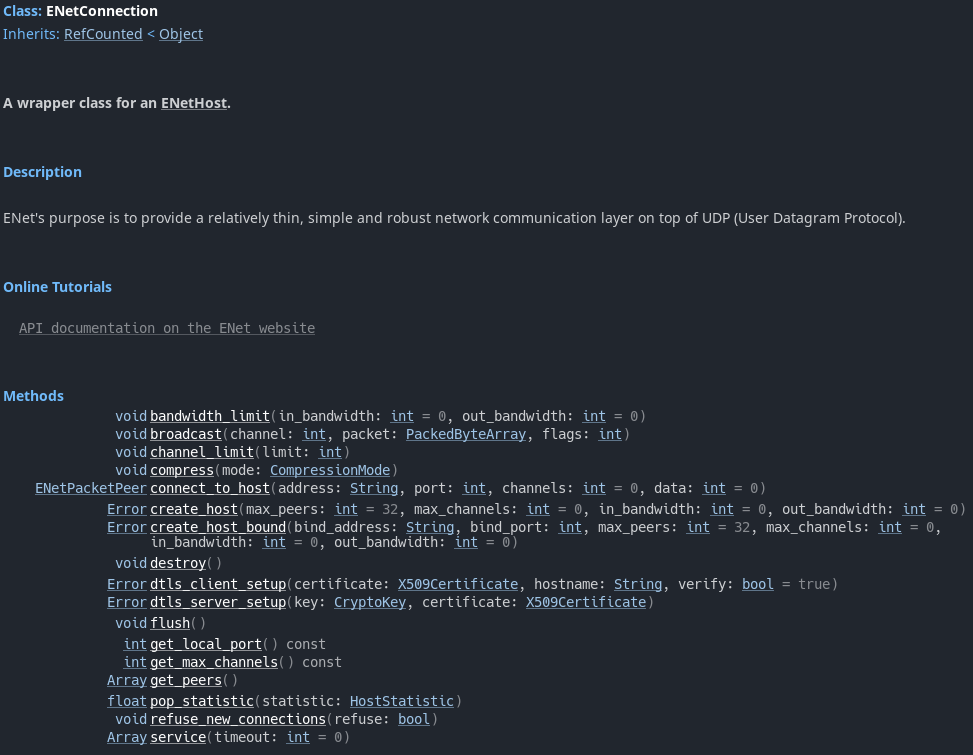
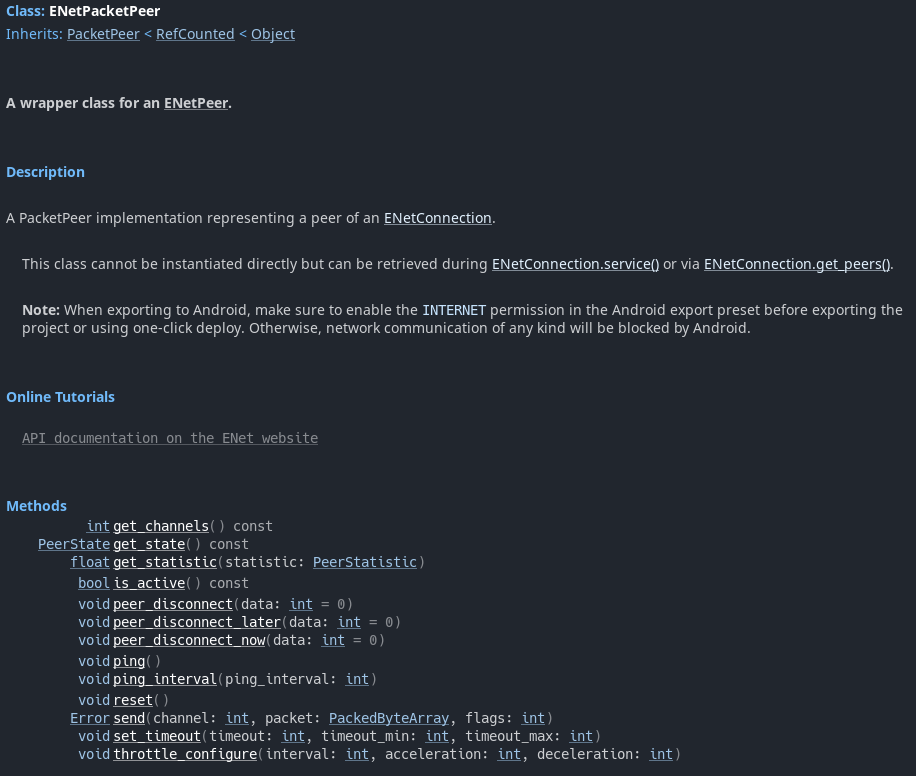
ENet mesh networking
One of the additions to the ENetMultiplayer is the possibility to create a mesh network, i.e., a network when all peers are connected to each other, without a central server that connects them all.
Setting up mesh networks is a bit more complex since it requires a signaling server like WebRTC and some form of port forwarding, either manual, or automatic like UPNP or STUN.
The advantage of mesh networking over the traditional client/server architecture is that it does not rely on “game servers” drastically reducing the infrastrucutre required for non-competitive or co-op matches, while maintaining fair bandwidth requirements among the peers.
const BASE_PORT = 4333
var mesh_hosts := {}
var enet := ENetMultiplayerPeer.new()
func create_mesh(my_id : int, peers : Dictionary):
# This initialize the mesh with my_id as the unique multiplayer ID.
enet.create_mesh(my_id)
multiplayer.set_multiplayer_peer(enet)
# "peers" is a dictionary containing the remote peer ID as the key,
# and the remote address and the value. It also contains our own ID.
# We want to assign a port for every remote peer, and make sure that
# the remote peer knows what port we open for it.
var idpos = peers.keys().find(my_id)
var port_index = 0
for id in peers:
port_index += 1
if id == my_id:
continue
var conn = ENetConnection.new()
var port = BASE_PORT + ((port_index + idpos) % peers.size())
if id < my_id:
conn.create_host_bound("*", port, 1)
print("Peer %d listening on %s:%d" % [id, peers[id], port])
else:
conn.create_host(1)
conn.connect_to_host(peers[id], port)
print("Peer %d connecting to %s:%d" % [id, peers[id], port])
mesh_hosts[id] = conn
func _process(delta):
for id in mesh_hosts:
var host : ENetConnection = mesh_hosts[id]
var ret = host.service()
if ret[0] == host.EVENT_CONNECT:
print("Adding host %d" % id)
enet.add_mesh_peer(id, host)
mesh_hosts.erase(id)
elif ret[0] != host.EVENT_NONE:
print("Mesh peer error %d" % id)
mesh_hosts.erase(id)
enet.poll()
func _peer_connected(id):
print("Peer %d connected" % id)
func _ready():
multiplayer.peer_connected.connect(self._peer_connected)
# IDs, addresses, and ports, are usually obtained via a signaling server.
# They are statically generated in this example.
var ids = {}
for i in range(2, 5):
ids[i] = "127.0.0.1"
# The first argument passed will be the desired ID.
# E.g.: godot --path my_project -- 2
for a in OS.get_cmdline_args():
if a.is_valid_int() and ids.has(a.to_int()):
create_mesh(a.to_int(), ids)
As you can see, setting up a network mesh is harder then setting up an ENet server and client, but it is now possible, and more examples will be added to the demos including a signaling server on the line of the WebRTC one.
WebRTC everywhere!
Speaking of WebRTC, back in July, we released an update to the WebRTC native plugin to finally support all official Godot platforms. This release also updates the WebRTC library to a much newer version (4472).
The latest release is still 3.x-only, but we plan to make a new one supporting Godot 4 soon, along with an update to the 3.x version with some additional features.
Future work
Well, this was probably more boring than usual, but there are a lot of exciting news to talk about, including a new scene replication system, along with the new GDExtension for low level network peers to better integrate third-party networking libraries.
So, as always, stay tuned for more!
Reference work
Low level ENet wrappers, ENet meshes for multiplayer